Questions & Answers
Terms & Conditions.

Secure Online Payment
Protecting your money.
For your protection, payment is only made by secure online card payment directly to the NatWest Bank in the UK via the Mastercard system. They pass your payment on to me. – Your card details are only stored on the payment portal of the NatWest Bank – NOT on any David Osborn Photography computer hardware. – I have no access to your card details. – Your card issuer protects your payment. – Important: I will never ask you to pay for workshops in any way other than by secure card payment. If you are asked to do anything different, even by me, DO NOT PAY. Immediately telephone me in person before making any payment. – This is to protect you from email and identity fraud. Deviation from this rule is 100% at your own risk. I am not liable for any losses. – Please read the Terms & Conditions below.
The ‘Mastercard System’ accepts all major bank cards worldwide. – Not only Mastercard.
I email you an invoice and a secure online payment link.
That link takes you to the NatWest Bank payment portal.
Your payment is protected by the card issuer.
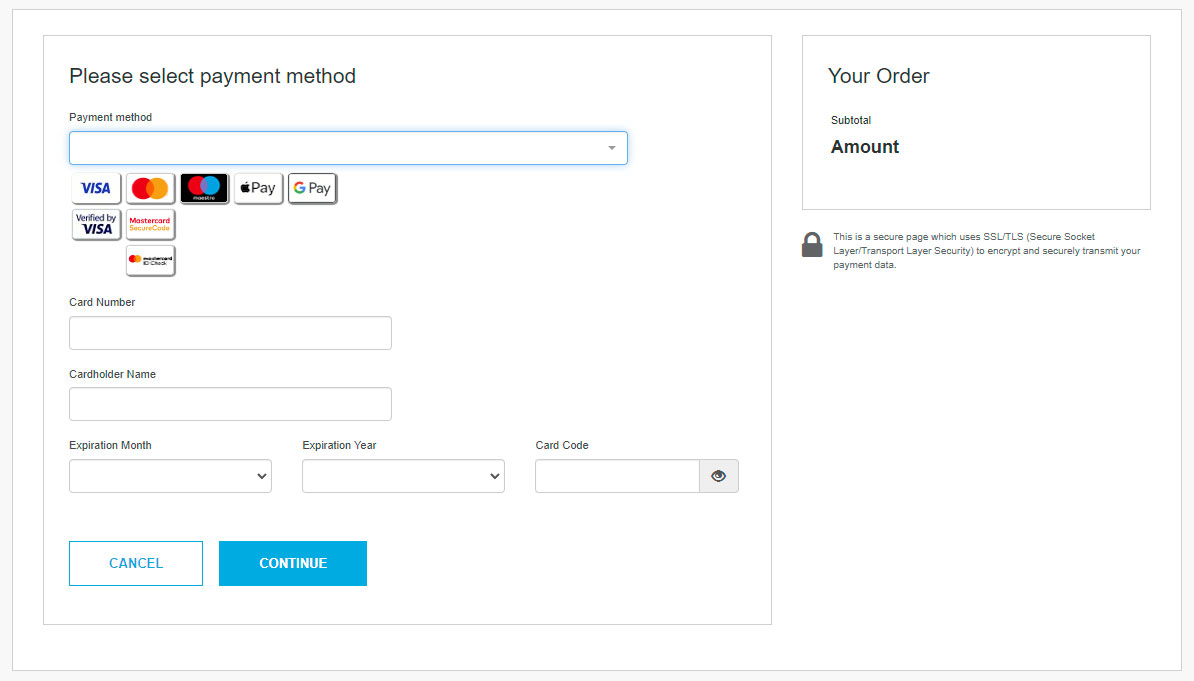
Screenshot of the NatWest payment portal you use.
Workshops At A Glance …
The Most Important Questions
01. Am I a nightmare to get on with for a workshop?
My mum said – ‘David is a very nice person and very easy to get on with,’ so it must be true! – Seriously though, the importance of this question is critical. Chemistry is so important to make sure that you get on with the person teaching, or a week can be a very long time! The way to alleviate any justifiable concern is to have a quick Zoom video call before committing to a workshop. Just drop me an email, and we’ll talk in person first. – A chance to see if we ‘connect.’
02. It looks very complicated. Can I really learn it?
Yes. Anything complicated is made easy if you break the subject into modules and then teach each module in a step-by-step way. Logical means learning is easier because it’s based on the ‘Cause and Effect’ approach. This approach resonates with many of my clients who are in technical professions like doctors, engineers, and scientists. Also, I will also ask you to send me some samples of your photography or a website link before the workshop. This will allow me to get a feel for where you are and make adjustments accordingly to the workshop. My feeling would be: – Why would you feel you can’t learn it?
03. How is the workshop different to others?
Most workshops only focus on the subject of photography, and only teach photography from the photographers’ point of view. Yet, most photographers fail because of a lack of broader knowledge, not for a photographic reason. Mastering photography requires less emphasis on learning photography and a greater focus on learning artistic and people knowledge. Photography produces the picture. Art translates the picture into a visual language people respond to. – It is critical to learn about human behavior first, artistic principles second, and then photography and Photoshop techniques. I teach you all the broader knowledge other workshops don’t teach you – plus photography.
04. What is the benefit of your workshops?
My workshop is an investment in knowledge. The mechanics behind how photographs work, not just teaching you how to take a picture on a superficial level. – If you have this knowledge, you have creative freedom. You do not need to make literal-looking images. – You only need to learn this knowledge once in your life, and you can learn it at less than the price of attending a group photo tour overseas: Where you may return with pictures but no great extra knowledge to make you a better photographer for the future. – My workshop is about a one-to-one education making you a proficient, well-rounded, artistic photographer. – Passing on to you my 40 years of knowledge.
05. How do I find my own personal style?
What I teach you is a structured, repeatable workflow – not a preset style. I am not teaching you how to make your pictures look identical style to mine. The aim is to give you the fundamental knowledge and a structured workflow, that is your own foundation to create quality and develop your own personal style. Your own style will emerge by applying your choices to each creative decision within the workflow. Given we’re different people and different personalities, your images will look different to mine. Your own style just takes time to evolve. I want to give you the knowledge for creative freedom. Teaching you just my own style would be a restriction. The opposite motivation.
06. What is better, online or in-person?
The online option is by far more popular. – It’s convenient, fits in with your working diary, and is cheaper by having no travel or hotel costs. Workshops can be spread over a longer time. If you need to cancel a session, it’s rescheduled, not lost. The popular selling point is the live video recordings of every session, 27 hours documenting each stage in fine detail so you can continue learning in your own time after the workshop ends. The online option is more about pure education and less about experience. However, if your priority is more about having an experience of taking pictures as a very enjoyable break from work combined with learning, or you feel that you would learn more, then the in-person option is better. There are many beautiful locations we travel to in Europe using AirBnb. – In-person also offers far more time for general conversation and the opportunity to learn while shooting real pictures. – This option allows for group workshops, provided you arrange the group. – I never put strangers together.
07. What are the workshop subjects?
I teach you the ‘Principles of Human Perception,’ human nature and behavior, so you understand how people respond to pictures. – We need this knowledge to understand the ‘mechanics’ behind how all pictures work. Then, we cover the ‘Artistic Principles.’ These creative guidelines were used by old master painters. – In effect, we learn to create using ‘the visual language.’ We need this knowledge to make effective pictures: Pictures that communicate. This all culminates by learning the photographic skills to capture the ideal exposures and, finally, the Photoshop techniques to produce the picture, based on teaching one structured workflow. I teach you my entire workflow from concept to print, all in one comprehensive workshop.
08. I only shoot natural landscapes?
Think of the knowledge I teach you in the workshop as a pyramid. At its base is all the broadest knowledge – human nature, behavior, and perception. Moving up the pyramid, we learn artistic knowledge and principles. At the top is Photography and Photoshop knowledge and techniques. Right at the very pinnacle is your subject matter. You still need all the previous knowledge to make an effective photograph – picture-making principles never change – regardless of your subject. You only adapt the same principles but to different subjects.
09. How do I book your workshop?
Email me. – Let me know what dates you prefer, an online workshop or in-person, and also what country you live in. If you have questions and concerns beforehand – Let’s chat live on a Zoom call first, free of charge, and answer any questions or concerns before you book. Just send me an email, and we’ll arrange a date to talk in person. – Online workshops are held Monday to Friday – Not on Weekends.
10. Am I available after workshops?
Yes. I am available for free follow-up advice, answer your questions, and critique pictures. There is no point in your progress stopping all because of a simple question or problem. – Just drop me a line, and we’ll solve the problem. If it needs a WhatsApp call or a Zoom video call, no problem. – Indeed, I prefer to answer questions in person as email takes longer to write and covers less. – I like to follow up and see how you’re improving. I find it satisfying to see the change.
The In-Person Workshops
01. Where are the UK workshops held?
The UK in-person workshops are all held in Snowdonia National Park in North Wales, near the village of Betws-y-coed. Other areas of the UK can also be considered. However, Snowdonia can be hard to find great photographs. Being an open landscape, there are few specific features to make the picture about. They are very dependent on the mood created by the weather, and that is hard to predict. – Evening meals are bought in local pubs. Snacks can be cooked in the cottage during the day. Workshops start and finish at the cottage, but if you need to travel from London, you’re welcome to travel with me in my car; donations towards petrol costs are always welcome.
02. Is workshop accommodation shared?
Yes. The holiday cottages are shared. They have separate bedrooms, a bathroom, a lounge, and a kitchen. Electric and heating, as well as the bedding, are included in the cottage rental cost. You may need to bring personal towels, depending on the cottage. Wi-Fi depends on the cottage. – If you feel uncomfortable sharing, there are local hotels, but this is an additional cost on top of the cottage rental.
03. What do I need to bring on workshops?
Bring your camera equipment, a tripod, a laptop, and a portable hard drive for a PC to store workshop images. Warm, waterproof clothing and walking boots that protect the ankles from injury, your washing kit; the normal outdoor holiday needs. Also, notebook and pens, etc., for writing notes. I supply a full desktop PC with a 27-inch monitor.
04. Do I teach any groups or only one to one?
Primarily, workshops are one-to-one tuition. However, if you have a group of friends or relatives, etc, I am more than happy to teach as a group. You need to arrange the group members; I will never make a workshop with a group of strangers myself.
05. Do you teach panoramic Photography?
Yes. I do teach the whole process of panorama Photography and the use of PTGui stitching software as a separate workshop. Most of my images are panoramas and stitched images, so I am well-qualified to teach the whole subject. – Please let me know if you want to do the specific panoramic workshop online or in person.
06. Do you offer any follow-up courses?
Yes. Many clients want a short update or revision course after about six months or a year. I do these in three-hour sessions where you set the agenda. These are held online using Zoom. I am also happy to do long-term mentoring, just get in touch, and we will work out a plan.
07. I only want to learn the principles?
This is not a standard workshop, but I can run a short workshop that covers all the principles without any Photoshop use. This allows you to learn all the picture-making principles and artistic knowledge. You then apply this using the software of your choice. Email me if you are interested in this non-Photoshop option.
08. Do you offer other workshops?
If you have a concept for a workshop, please let me know. My main workshops are the standard workshop, introduction to Photoshop, and Panoramic Photography with PTGui software.
09. Do I review students work?
Before a workshop, I ask students to send me ten jpegs or a link to a website. This is to get a feel for their work. We will also review those pictures during the workshop to identify their weaknesses. – Seeing the problems in your own pictures is an important part of learning. I also review pictures in post-workshop critiques. – If you are thinking of a workshop and wish to send me some images, I’m happy to take a look and talk over them in a Zoom call with you in person.
10. What are ‘Portfolio Days’?
Three extra days, worth £1,800, included free with all workshops held outside of the UK. – They must be used for shooting portfolio-quality photographs only, not Photoshop. You gain three extra, free, days of workshop time, knowledge, and good photographs. In return, I gain new images to keep my website fresh and up to date.
The Workshops In General
01. Do you need to be expert in Photoshop?
You don’t need to be a Photoshop expert but be confident with the basic Photoshop logic, layout, tools, and procedures. Understand the principles behind layers, groups, and masks.– I will then teach you all of the detailed Photoshop techniques in my workflow, step-by-step. This is only because there is not enough time in the workshop for us to cover the course and teach an introduction to Photoshop as well. We want to invest all the workshop time into how to make pictures and the workflow. Knowing the basics of Photoshop just makes the use of time more productive from a picture standpoint.
02. Can you teach a beginner Photoshop?
If you have never used Photoshop, it’s not a problem. Just talk to me, and we can arrange a short Photoshop course that will prepare you for the main workshop. This needs only a few hours to get you up to speed and ready for the workshop. – Just drop me an email, and we will work out a plan of action.
03. Can I use Lightroom or Capture One?
No. – Lightroom tools are too limited to have the level of control we need over our photographs. – Indeed, Lightroom is one major reason why pictures today look so literal and generic-looking. Lightroom is a major proportion of your problem. – Ironic, given Lightroom will take the same length of time to learn as Photoshop. – The only reason for Lightroom being so popular is it’s promoted by social media ‘experts.’ Sliders make it more intuitive, but this does not mean it takes a long time to learn Photoshop. – Social media are just deceiving you – and you pay the price by creative limitation. – I taught myself Photoshop. Why can’t you learn Photoshop? – You will never create high-quality pictures if you refuse to convert over to Photoshop. If I could create my pictures in Lightroom, I would teach Lightroom. I can’t, so I don’t. Capture One is very good, but I have limited experience using it.
04. What equipment do I need to use?
You only need your digital camera and lenses, a solid tripod, then a computer with Photoshop. The more power the computer has and the larger the screen, the better; however, these do not limit your learning, just make the experience easier and more enjoyable. You do not need any special photographic equipment.
05. Is the course pre-recorded or live?
Everything is live. Nothing is pre-recorded. – I have NO pre-recorded products, videos, etc, and I have no plans to make any. – Zoom video conference software is free for you as a client to use. You will need a computer with a camera, microphone, and speakers. Zoom software needs downloading to your computer, but is free to use.
06. What is the workshop schedule?
The online workshops are all twenty-seven hours in total. – The ideal formula is three hours per day, three days per week, for three weeks. This keeps the momentum of learning going without you feeling any sense of being overloaded. – In-person workshops are eight days in the UK and eleven days outside the UK. Outside the UK includes the three, free portfolio shooting days. – The number of days mentioned includes travel days: time spent traveling to and from workshops. All workshops are booked on demand; I don’t do pre-planned dates.
07. Is there documentation or notes?
Yes. Every workshop, online and in-person, receives workshop notes before the workshop. – The online workshop also has all of the video recordings. The in-person workshops don’t have any video-recorded material. – You need to write additional notes with my help. You also keep the Photoshop files with the layers we make as documentation of the steps to go with the workshop notes.
08. Is there homework or tests to do?
No. This is purely at your discretion. Obviously, the more practice you do, the faster you learn – but there is no requirement for homework, and there are no tests. – However, if you do homework – I am happy to check it. No effort is wasted effort. It’s all about learning.
09. Do you use my images or only yours?
I will send some Photoshop files using WeTransfer before the online workshop and as we progress. Certain images are better for teaching different techniques, so we need to work on different images during the online workshop, as opposed to working on just one image from start to finish. It’s also beneficial to use your pictures at times as you have a personal connection with the pictures. If you have some raw files you like, it’s worth searching them out so we can also use them.
10. Can I spread online workshops over time?
Yes. The online workshops can be, but not the in-person workshops. However, too big of a gap between sessions tends to lead to things getting forgotten; the momentum slows down. One session a week is more than possible, but I feel a gap of any longer slows everything down too much. The momentum stops as things get forgotten. They need repeating, and learning becomes inefficient.
The Terms And Conditions
01. How do I pay for workshops?
Payment is only made by secure online card payment directly to the NatWest Bank in the UK, using the Mastercard system. They pass the payment on to me. I have no access to, or store your card details and your card issuer protects your payment. – 2% is added to all invoices to reimburse me, for the NatWest fees I incur on your payment. – The only exception is PayPal for paying the small amount needed for the “Photoshop Download” PSB file. – All prices and payments are in UK Sterling, not Euros. – Payment is also an automatic acceptance of all the ‘T&Cs: Copyright, intellectual property rights, insurance, etc.
02. Do I need to pay a deposit first?
All workshops require a non-refundable deposit of UK £1,900 at the time of booking. No booking is confirmed until the deposit has been paid and cleared into my account. For UK workshops, the rental cost of the holiday cottage is required when booking, if I pay the cottage rental. – This also applies to any train or airfares I cover – they will be invoiced as part of the deposit fee. – The deposit is non-refundable; however, if, for unforeseen circumstances, you need to change the dates of your workshop, the deposit is not lost. – It’s carried over to the new workshop dates agreed on.
03. When do I pay the final balance?
The workshop balance is due thirty days before the workshop. I can not start a workshop or leave London unless the workshop is paid in full and payment has been cleared into my account before the start of the workshop – online or in-person workshops.
04. Who pays the workshop expenses?
The client pays the workshop expenses: – accommodation, travel, train, airfares, etc, but not food, meals, or drinks. The client covers the car hire cost if one is needed, but we have never needed one.
05. Do I need to have my own insurance?
Yes. – I am not liable for any damages, loss, or injury to yourself, your belongings, or any of your equipment. – You must have insurance to cover all eventualities – including any eventuality that prevents you from attending the workshop. – If, for example, a workshop does not happen because one or both of us can not arrive on time, e.g., due to an airport, airline, or transport strike or disruption – any circumstance beyond our control, the full workshop cost is still due. – Money that’s been paid is not refunded. Refunds must come from your own travel or holiday insurance. However, as common sense and goodwill, if the situation allows rescheduling a workshop and transferring the costs, then every effort is made to do so. – It’s about taking a fair approach.
06. Who does the driving outside of the UK?
If the client drives on the right-hand side of the road, then the client will do non-UK driving. I will do the UK driving. – It’s about returning from a workshop alive and uninjured!
07 Is the workshop information copyrighted?
David Osborn retains full copyright and intellectual property rights over the knowledge, recordings, and workshop notes. Knowledge is for personal use only, not commercial use, and must not be passed on to anyone else in any form.
08. If I must cancel a session, is the session lost?
If any session needs to be canceled, we reschedule that session for another day; the session is not lost, nor is there any additional cost or penalty incurred. This is for online workshops.
09. What happens if I must cancel your workshop?
Workshop deposits are all non-refundable. – Where I have 8 weeks’ notice, enough time to find a replacement student, – the balance is not due. Shorter than 8 weeks notice, the balance must be paid. For other scenarios, see the Insurance Q5: – You must have insurance to cover all eventualities – including any eventuality that prevents you from attending the workshop. – If, for example, a workshop does not happen because one or both of us can not arrive on time, e.g., due to an airport, airline, or transport strike or disruption – any circumstance beyond our control, the full workshop cost is still due. – Money that’s been paid is not refunded. Refunds must come from your own travel or holiday insurance. However, as common sense and goodwill, if the situation allows rescheduling a workshop and transferring the costs, then every effort is made to do so. – It’s about taking a fair approach.
10. Can my partner attend the in-person workshops?
Yes. There is no problem bringing partners to the workshop who are not taking the workshop themselves. – Just let me know so that the accommodation is correct. There is a lot to cover in a workshop with little ‘free’ time during the day.
David Osborn Photography
Let’s Talk …
Let’s chat live on a Zoom call first, free of charge, and answer any questions or concerns you may have before making a booking or payment. Just email me, and we’ll arrange a date to talk in person.
David@DavidOsbornPhotography.com
David Osborn Photography
69 Grange Gardens, Southgate,
London N14 6QN, England.
UK +44 (0) 771 204 5126

Share this page. – Help others be artistic.
Newsletter Sign Up
Sign up for the newsletter.
Thank you!
You have successfully joined our subscriber list.
